Session wise outline
Session-01: Get started with data analytics
- Roles in data
- Overview of data analysis
- Tasks of a data analyst
- Building blocks of Power BI
- 7 Pillars of mastering Power BI
Session-02: Prepare the Data
- Get data from different data sources
- Profile the data
- Clean, transform, and load the data
- Advanced query in Power query editor
Session-03: Model the Data
- Design a data model
- Develop a data model
- Create measures by using DAX
- Optimize model performance
Session-04: Visualize the Data
- Create reports by using visuals
- Enrich reports for usability
- Create dashboards
- Create paginated report
Session-05: Analyze the Data
- Enhance reports to expose insights
- Perform analytics in Power BI
- Perform advanced analysis
- Work with AI visuals in Power BI
Session-06: Manage the Data
- Create and manage workspaces
- Distribute report and dashboard
- Manage datasets
- Implement row-level security
How participants will benefit after course?
- Learning fundamentals of Business Intelligence
- Understand self-service Power BI solutions
- Perform Power BI desktop data transformation
- Describe Power BI desktop modeling
- Create a Power BI desktop visualization
- Implement the Power BI service
- Describe how to connect to Excel data
- Describe how to collaborate with Power BI data
- Utilize Power BI and its data sources
- Combine, analyze, model, shape, and visualize data
- Report data using rich dashboards
Target audience
Any professional who involves in business decision making process or helps decision makers by providing real time & actionable insights. This course is suitable for them who wants to build their career in Management Information System, Financial Analysis, Business Analytics & Strategic Business Planning related functions
Instructor

Rony Saha
Financial Analysis and Business Intelligence Professional.
Rony Saha, a Financial Management and Business Intelligence Professional with more than 10 years job experience in Accounting, Financial Analysis, Inventory Management, Business Planning, Business Process Management and Business Intelligence in different industries
Let's Have a Look at the Demo Business Intelligence (BI) Dashboard
Get better insights into your data







Reviews
There are no reviews yet.