Session wise outline
Session-01:
- Most used Accounting Software in Bangladesh.
- About TallyPrime.
- How to Download TallyPrime?
- How to Install TallyPrime?
- Gateway of Tally.
- Create Company.
- Alter Company.
- Select Company.
- Shut/Close Company.
- Security Control.
Session-02:
- Tally Data Backup.
- Backup Data Restore.
- Chart of Accounts/ List of Ledger design.
- Accounting Features Configuration.
- Inventory Features Configuration.
- Group Create/ Alter
- Ledger Create/ Alter
- Cost Center Create/ Alter
- Currencies Create/ Alter
- Voucher Type
Session-03:
- Stock Group Create/Alter
- Stock Category Create/ Alter
- Stock Item Create/ Alter
- Units of Measure Create/ Alter
- Location/Godown Create/ Alter
- Opening Balance update of Ledger
- Opening Balance update of Stock Item.
Session-04:
- Change Voucher Number
- Change Voucher Date
- Change Period
- Configuration for Accounting Voucher Entry
- Receipt Voucher Entry
- Payment Voucher Entry
- Contra Voucher Entry
- Journal Voucher Entry
- Stock Journal Entry
- Physical Stock Voucher Entry.
Session-05:
- Configuration for Order and Invoice Entry
- Sales Order Entry
- Delivery Note Entry
- Sales Invoice Entry
- Purchase Order Entry
- Receipt Note Entry
- Purchase Invoice Entry
- Credit Note Entry
- Debit Note Entry
- Rejection In Entry
- Rejection Out Entry
Session-06:
- Credit Limit
- Track Addition Cost of Purchase
- Trial Balance
- Day Book
- Cash/Bank Book
- Ledger
- Group Summary
- Group Voucher
- Sales Register
- Purchase Register
- Journal Register
- Outstanding Management
- Cost Center Management
- Statistics
Session-07:
- Stock Item
- Location/ Godowns Management
- Stock Group Summary
- Stock Categories
- Sales Order Book
- Purchase Order Book
- Delivery Note Register
- Receipt Note Register
- Stock Transfer
- Physical Stock Register
- Stock Query
- Movement Analysis
- Ageing Analysis
- Sales Order Outstanding
- Purchase Order Outstanding
- Purchase Bill Pending
- Sales Bills Pending
- Balance Sheet
- Profit and Loss Accounts
- Stock Summary
- Cash Flow/ Fund Flow
- Receipts and Payments
Session-08:
- Voucher Wise Report
- Column Wise Report
- Extract Report
- Auto Column Report
- Export Report
- Printing and Configuration
- Users Management
- Optional Voucher
- Post- Dated Voucher
- Cancelled Voucher
How participants will benefit after course?
- Able to download & installation of Tally Software;
- Having knowledge about Tally Operation and Administration;
- Able to design of chart of accounts;
- Able to post various voucher;
- Able to manage various report;
- Able to prepare financial report;
- Able to know keyboard short-cut command of Tally.
Target audience
Any professional who involves in the accounting and bookkeeping process. This course is suitable for those who want to build their career in accounting information systems, bookkeeping, and analyzing financial data. Freelancer who wants to work with foreign clients managing their book of accounts.
Instructor

Mridul Karmakar
Accounts & Finance Professional
Trainer (MS Excel, Tally.ERP 9 and TallyPrime)
Mridul Karmakar has more than 12 years of working experience in accounts, finance and audit sector in several industries such as Matador Group, Index Companies and Mecca Group. Currently, he is holding the position of manager, accounts and finance in Prime Pet and Plastic Industries. He is also working as part time in several industries such as Clearing and Forwarding, Plastic and Polymers, Tin Printing. He has completed his graduation and post-graduation in accounting. He is also a student of Institute of Cost and Management Accountants of Bangladesh (ICMAB). He has been facilitating to deploy training since 2019 about MS Excel, Tally.ERP 9, TallyPrime software.







Reviews
There are no reviews yet.